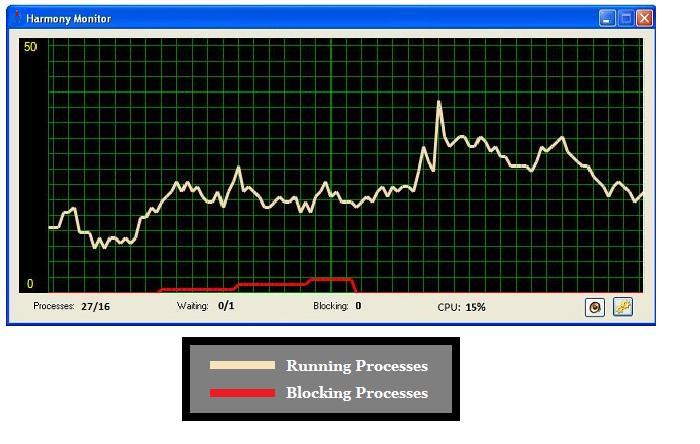What do the line colors mean?
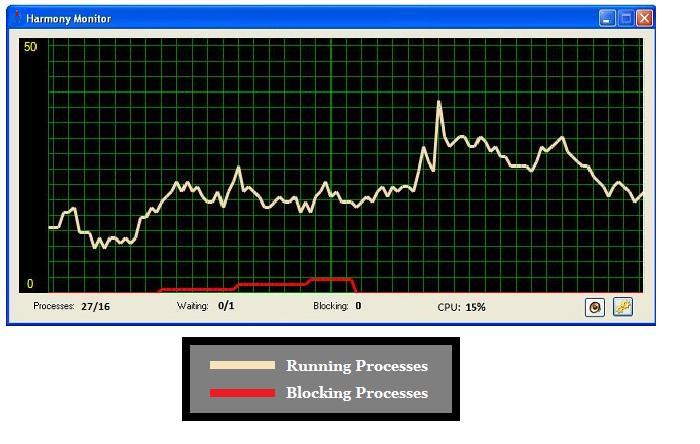
The lines are an indicator of how many queries or processes are currently running and how many queries are waiting on other queries. In the above picture we see that
the light brown line is indicating that we currently have 27 running queries and the red line indicates that not too long ago we had 3 queries waiting on resources. If the
query logging feature were enabled we could check the log files and see what the queries were waiting on. You can customize the line colors from the Configuration Screen.
Back to Top
Is there a "Quick-Start" guide?
Yes, this is it! There is also a short video to help you out. Go to the media page or click here and select "save as"
to save the video on your computer.
Basic Setup Instructions:
- Create a new folder - this needs to be somewhere that you have full write access
- Copy the install file to the new folder
- Double-click the install file - its a self-extracting zip
- Run HarmonyMonitor.exe - if its a new install the configuration screen will pop up
- Enter in the SMTP and Email information - or leave it blank
- Choose a log file folder - again need full write permissions to this folder
- Click the "SQL Server" tab
- Enter in your server information - see here for information on the SQL user if you are not using Windows Authentication
- Test your connection with the "Test" button - if it fails correct your login/server information
- Click the "Alerts" tab
- Setup alerts for the events you want to monitor
- Click Save
If you still are having trouble use the contact form on the
Contact page to request support.
Back to Top
How do I keep my new software up to date?
Your license includes all minor revision updates. When an update is is available you will receive a download link for the new version. Usually you can simply overwrite
the existing install. Be sure to backup your configuration file! The configuration file is named HMConfig.cnf.
Back to Top
What permissions does my SQL user need to have?
Harmony Database Monitor requires master table privileges in order to query the database for statistics. For most setups general read-only permissions should be sufficient.
If you have any issues with statistics reporting 0 when you see activity you might need to switch to the next higher level role or customize one for the user. Harmony Database
Monitor does encrypt the password in the configuration file for reinforced security.
Back to Top
What is the difference between the Event Log and the Query Log?
The Event Log records the basic information of an event. Information like the event type, such as Blocking, Connection Failure, etc., and the time of the occurance.
The Query Log tries to record all active queries at the time of the event. This information can be used to determine which query caused the issue.
Back to Top
Why does it say "TIME UP" after running for so long?
The trial version only runs for 1 hour at a time. You can restart it to get another hour.
Back to Top
How does the Text Messaging Subscription work?
When you purchase a Text Messaging Subscription you receive a key code that enables the feature. Each subscription lasts one year and can send a maxmium of 1100 text alerts.
That is about 3 per day. If you alert three different numbers for the same alert than that counts as three text alerts. If you run out before your subscription expires you
can add another Subscription to reset the clock and counter.
Back to Top
Do I HAVE to pay for text messaging?
The short answer is no. If you just need to know when something has gone wrong and you do not need the statistics in the message you can setup the email alert to send to
your mobile phone. Usually the email address is something like yourphonenumber@theirdomain.com. The downside is the message is too long and will not contain any useful
information. The upside is it is free and will let you know something is going on. You can always check the logs later to see what happened. (You did enable logging, right?)
Here is a quick list of common carriers:
- Verizon Wireless: number@vtext.com
- Sprint PCS: number@messaging.sprintpcs.com
- AT&T Wireless Wireless: number@txt.att.net
- US Cellular: number@email.uscc.net
Find a full list at
Wikipedia
Back to Top